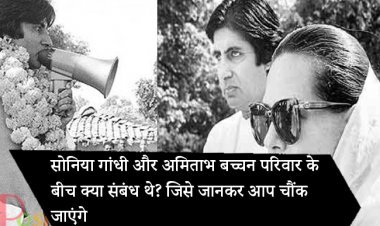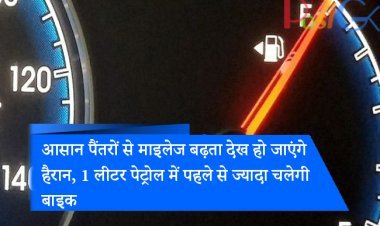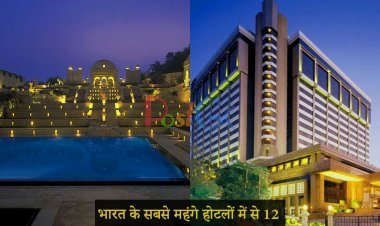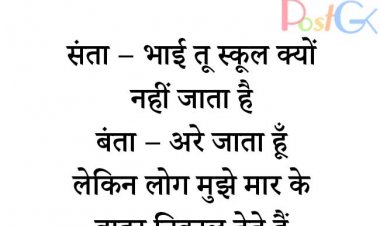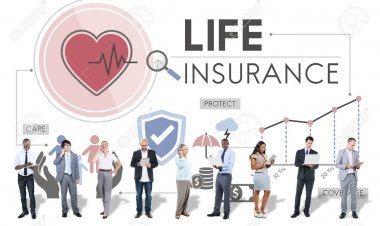Protecting Your Mobile: Essential Tips to Keep Hackers at Bay
Learn how to fortify your mobile security with these essential tips to ward off hackers and safeguard your personal data. Discover key practices for a safer, worry-free digital experience.

Protecting Your Mobile: Essential Tips to Keep Hackers at Bay
Introduction
In an era where smartphones have become an integral part of our lives, it's crucial to understand how to safeguard your mobile device from potential hackers. Mobile security is not just a matter of personal privacy; it's about protecting your sensitive information and ensuring a smooth, trouble-free experience. In this blog, we'll explore key steps and strategies to keep your mobile safe from hackers.
- Use Strong and Unique Passcodes
The first line of defense for your mobile device is a strong and unique passcode. Avoid common choices like "1234" or "password." Instead, opt for a complex combination of letters, numbers, and symbols. Additionally, consider using biometric features like fingerprints or facial recognition for added security.
- Regularly Update Your Operating System
Mobile operating system updates often include security patches to address vulnerabilities that hackers could exploit. Make it a habit to install these updates promptly to keep your device protected.
- Download Apps from Trusted Sources
Stick to official app stores like the Apple App Store or Google Play Store. These platforms have stringent security measures in place to screen and verify apps, reducing the risk of downloading malicious software. Be cautious of third-party app sources, as they may pose a higher security risk.
- Check App Permissions
When installing an app, carefully review the permissions it requests. Some apps may ask for more access than they need to function. If you find an app requesting excessive permissions, consider whether it's worth the risk and whether there are alternative apps with more reasonable access requests.
- Enable Two-Factor Authentication (2FA)
Activate 2FA wherever possible, especially for critical accounts like email or financial apps. 2FA adds an extra layer of security by requiring you to provide a second verification step, such as a temporary code sent to your phone, in addition to your password.
- Use a VPN on Public Wi-Fi
Public Wi-Fi networks are a hotspot for hackers. If you connect to them, use a Virtual Private Network (VPN) to encrypt your internet connection. This prevents hackers from intercepting your data and protects your online activities.
- Beware of Phishing Scams
Be cautious of unsolicited emails, messages, or links that request personal information. Hackers often use phishing scams to trick users into revealing sensitive data. Verify the legitimacy of such requests with the supposed sender before responding.
- Regularly Back Up Your Data
In the event your device is compromised, having a recent backup ensures you won't lose important information. Use built-in backup features or third-party services to regularly back up your data.
- Install Mobile Security Apps
Consider using reputable mobile security apps that offer features like antivirus scans, anti-malware protection, and remote device tracking and wiping in case your phone is lost or stolen.
- Secure Your Bluetooth and Wi-Fi Connections
Turn off Bluetooth and Wi-Fi when not in use to prevent unauthorized access. Additionally, change default passwords for Bluetooth devices like headphones or smart speakers.
Conclusion
Keeping your mobile device safe from hackers is a proactive endeavor that requires vigilance and attention to detail. By following these tips and maintaining good security habits, you can significantly reduce the risk of falling victim to hacking attempts. Remember that mobile security is an ongoing process, and staying informed about emerging threats is key to protecting your personal information and maintaining your peace of mind in the digital age.